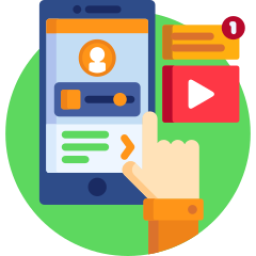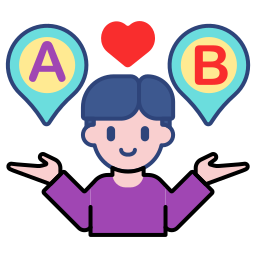FOR FREELANCERS & ONLINE ENTREPRENEURS
WHAT IS LEADPAGES?
In short, leadpages is a code-free, drag and drop page builder for creating high-converting web content.
The platform allows you to easily build: websites, landing pages, pop-ups, alert bars and social ads.
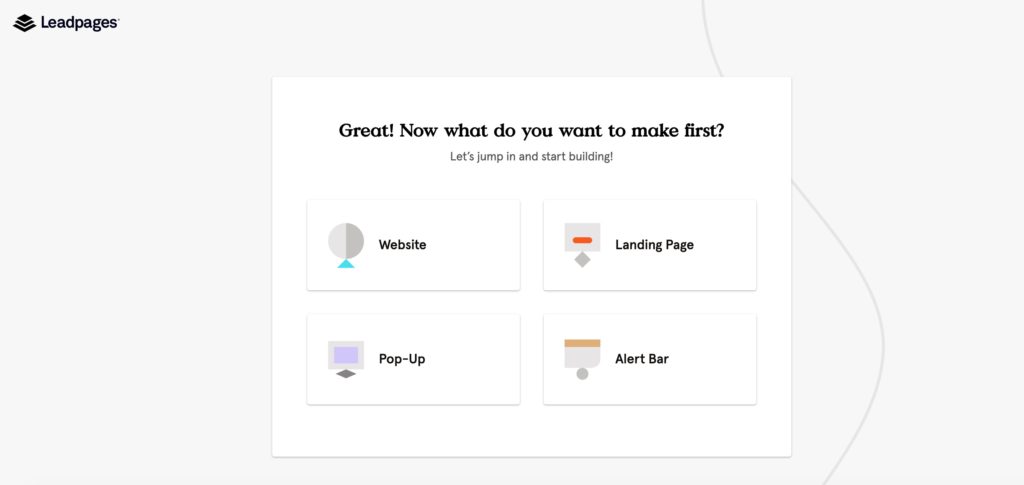
What is Leadpages used for?
In a nutshell, Leadpages is used to turn clicks into customers/clients. Essentially, it helps you to get the most out of your traffic. It is used for growing your email subscriber list, creating sales pages, webinar signups, digital downloads, appointment setting and more.

Collect leads

Sell products/services

Engage your audience
Who is Leadpages for?
Leadpages targets small businesses and has over 40k users. It is used by:
‣Coaches & Speakers
‣Freelancers & Consultants
‣Artists
‣Educators & Instructors
‣Real Estate agents
‣Online Entrepreneurs
How Leadpages helps you to get results
Leadmeter
Leadpages products are designed with conversion-optimisation in mind. As you are building your web content, you’ll receive optimisation tips in real-time. These tips will help you to predict the performance of your content before you publish it.
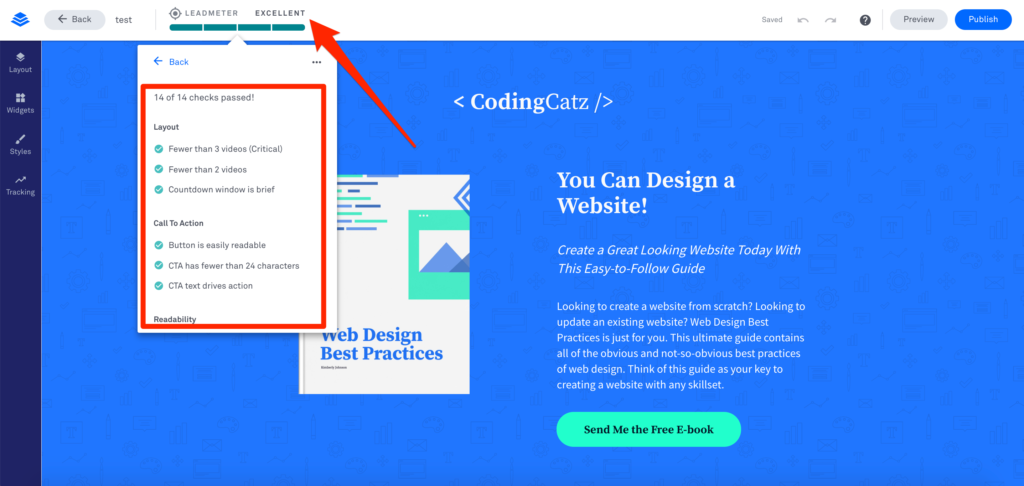
The Leadmeter in the annotated screenshot above is real-time conversion assistant. It analyses your pages as you create your content and gives you suggestions on how you can implement the best landing page optimisation tips.
The optimisation checklist is divided into 4 main categories: Layout, Call-To-Action, Readability, Opt-in Form.
Simplified Analytics
Knowledge is power. Leadpages automatically tracks data for you so that you can gain insights on how your content is doing.
You can also run split-tests whereby you test pages side-by-side to see what resonates best with your audience.
As well as the built-in analytics, you can also use third-party analytics such as Google Analytics.
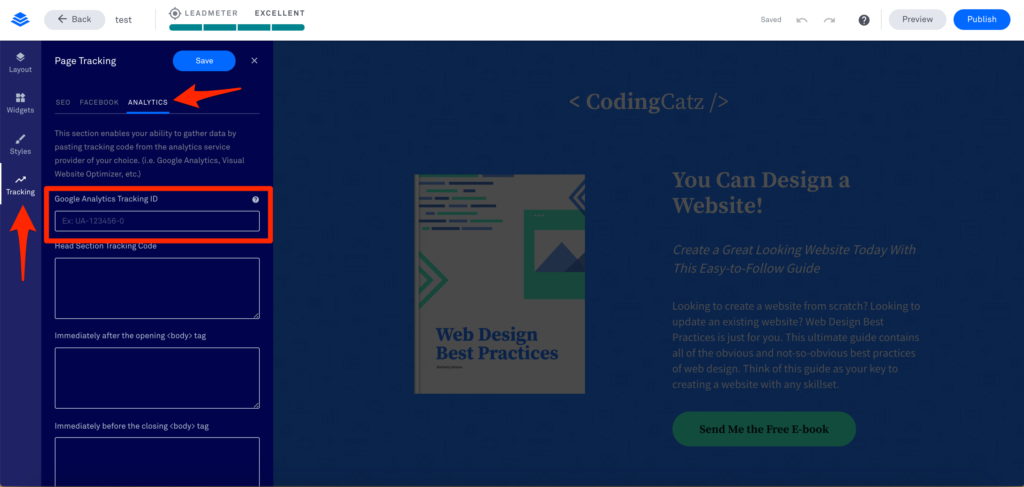
Key Leadpages Features
Leadpages has several features to help you to build, promote and drive conversions from your content. Here are some of the key features:
-5 Free sub accounts
-99.9% Uptime
-Automatic saving
-Custom & hidden form fields
-Custom social media preview
-Device-specific preview
-Digital file hosting & delivery
-Duplicate & edit
-Fast page load speed
-Image library
-Lead backup/CSV download
-Widgets
Conversion tools
-10 Opt-in text campaigns
-Clear campaign ROI
-Email trigger links
-Exit-intent pop-ups
-Real-time analytics
-Third-party analytics
-Unlimited A/B split testing
-Unlimited alert bars
-Unlimited pop-ups
Site Builder
-Drag-and-drop website builder
-Website preview
-Mobile-responsive menu
-Drag-and-drop website menu
-Integrated conversion tools
-Facebook & Instagram Ad Builder
https://www.youtube.com/watch?v=90WK6Fkr5iA
-Message-match ads to pages
-OpenTable embed widget
-Countdown timers
-Custom branding
-Customizable templates
-Option to design from a blank page
-Weekly group coaching
-1-on-1 Quick start call with a leadpages launch specialist
-Free Leadpages Virtual Workshops
-World-class tech support from support specialists
Integrations
-40+ Standard integrations
-Zapier integration
-Aweber integration
-Flexible publishing options
-Connect your domain(s)
-Simple WordPress plugin
-Free Leadpages domain
-Unlimited publishing to your domain or website
Security
-Automatic SSL encryption
-GDPR Compliance
Leadpages Pricing
Leadpages allows you to “build before you buy”, as all packages come with a FREE 14-day trial. You can pay on a monthly or annual basis.
There are 3 different plans: Standard, Pro and advanced. So how much does Leadpages cost? Take a look at the pricing tables below.
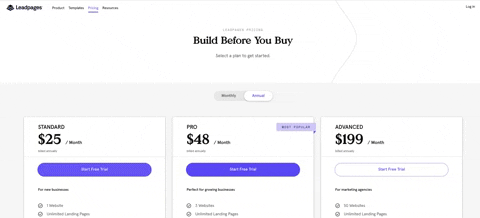
Try Leadpages Today!
Leadpages allows you to try before you buy!
You’ll get 14 days to work out if this is the right page builder for you…
So there’s nothing to lose.
HOW FREELANCERS & ENTREPRENEURS CAN USE LEADPAGES
Building your online brand
Whether you offer B2B or B2C services, you’ll want to build up your online brand to elevate your credibility and gain trust.
Having optimised, visually stunning content that demonstrates your value and expertise will help you to get more clients and/or customers.
In chapter 3 we will cover some of the ways you can use Leadpages for yourself.
Working with small businesses
I worked on a copywriting project where I was asked by a client to write a long-form piece of content.
Once I had finished writing the piece of content, the client asked me to create two landing pages. At the time I hadn’t ever created a landing page before, so leadpages came in very handy.
In chapter 4 we will cover in more depth some of the ways you can use Leadpages for your clients.
Leadpages for WordPress: How to publish content
When you sign up for your Leadpages account, you’ll get access to the Leadpages WordPress plugin that you can use to install your landing pages and pop-ups on a site that uses WordPress as the content management system.
What if I get stuck? What support is available?
Let’s say you’re right in the middle of creating a piece of web content for yourself or a client and a problem arises or you need some help.
To contact the support team just click the “?” icon as shown below.
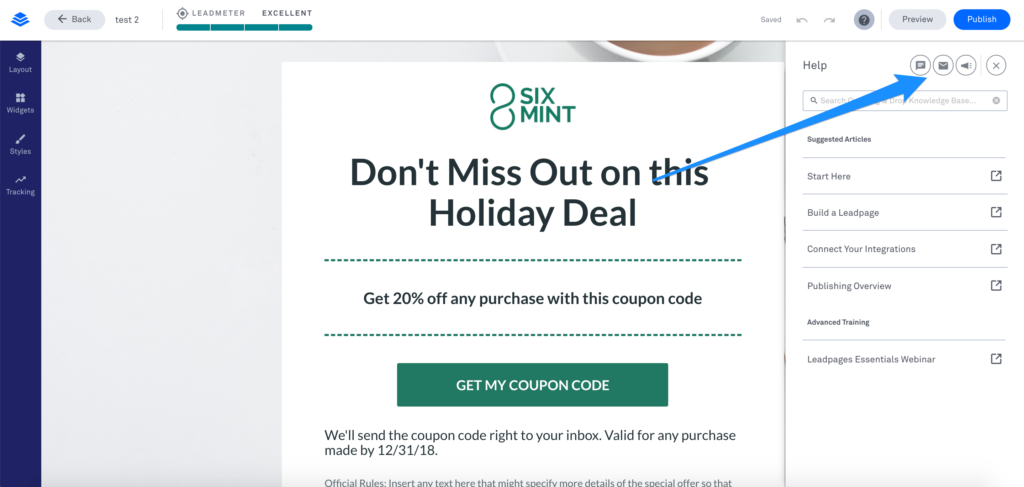
When you click the help icon, there is the option to raise a ticket, leave feedback and you are given a list of links to support articles.
Email support is also available Monday to Friday 8am-5pm EST. Pro and Advanced users can access live chat support. For users with an advanced subscription, phone support is also available during business hours.
There are many ways that you can promote your personal brand online using the platform. We will go through some of the main ways in greater detail below.
Your Branding
Before we get started on how you can build up your brand using the page builder, it’s worth mentioning this useful feature.
You can add your brand colours to your account so that you can easily access them whilst you customise your web content.
Simply add in your the hex or RGB code for your brand colours.
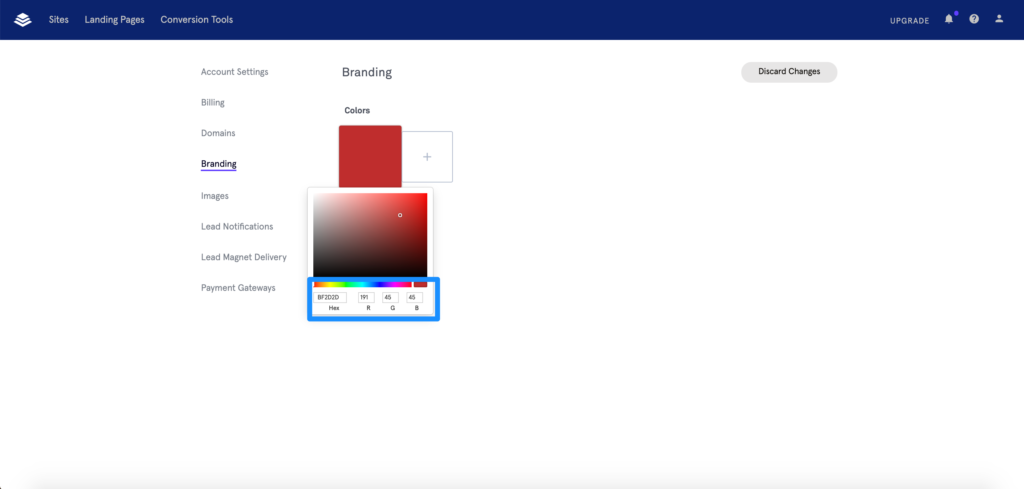
HOW TO BUILD A WEBSITE WITH LEADPAGES
We will now walk you through how you can use Leadpages site builder to create a high-converting website without needing to write a single line of code.
As I write this post, I will use the Leadpages site builder to create a site and I will document the process with screenshots and commentary.
Step 1: Pick a Leadpages template
So I logged in, then clicked on “create a site”. Then I was taken to the page as shown below to select a template.
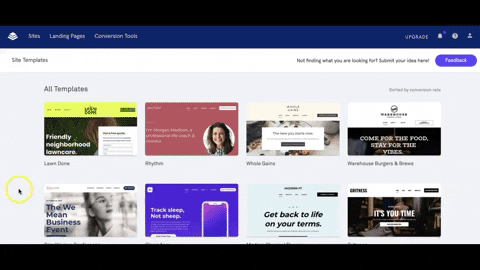
Ok, so, I’ve picked the following template shown below. The feature to see what it looks like on both desktop and mobile is really handy!
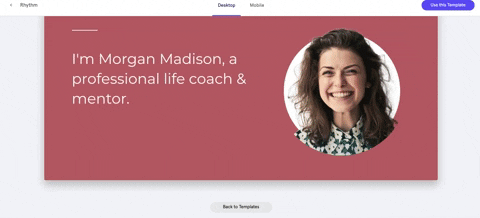
Step 2: Edit the template
Once you are happy with the template, click “use this template” in the top right hand corner.
Next you’ll be asked to name your site ( this is just to help you to identify the site on your Leadpages dashboard, no one else will see it).
I do freelance copywriting, so I am going to edit the template with copywriting services in mind.
The first thing I want to edit is the logo.
As you can see in the image below, if you don’t already have a logo, Leadpages directs you to Logo Makr which allows you to create logos for free.
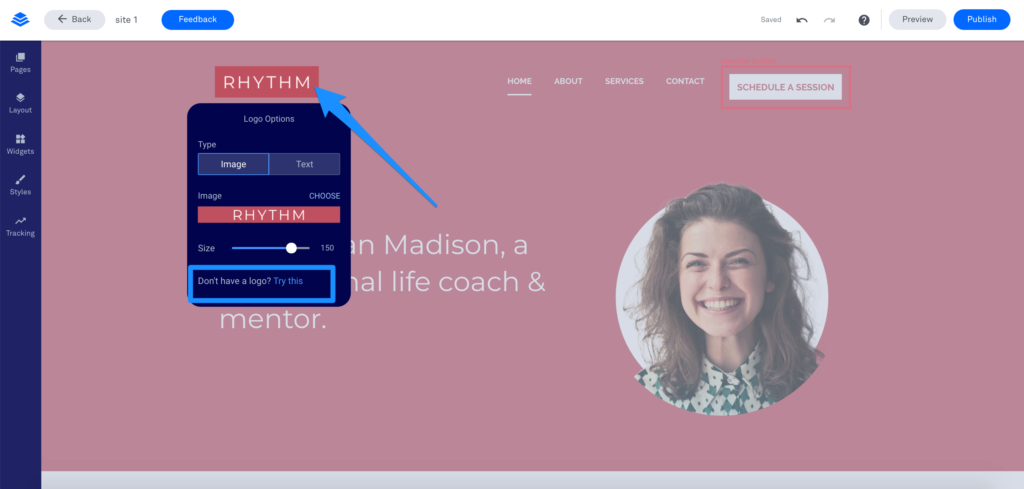
I used Logo Makr to create a super simple logo in under 2 minutes

I downloaded the low quality version of the logo I just made in Logo Makr for free.
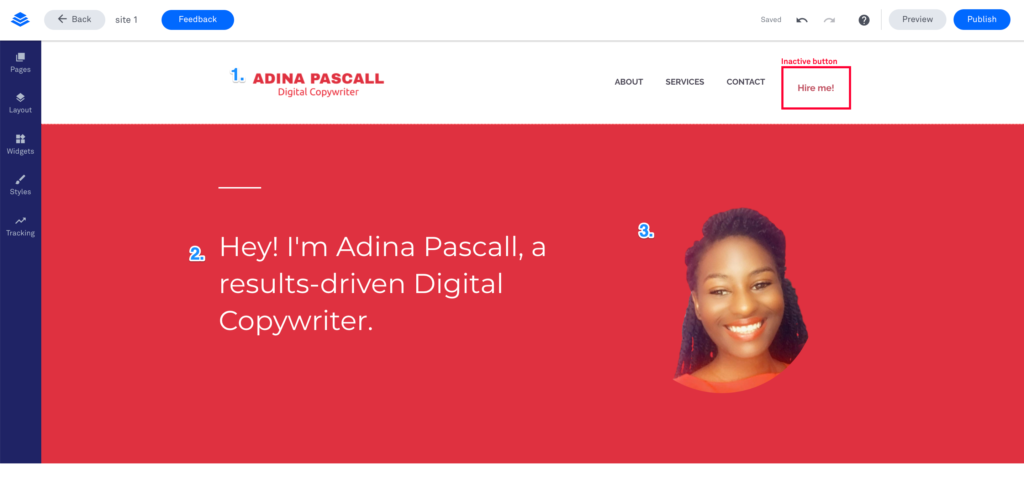
- I edited the menu bar by changing it to white, and adding the logo to the left side.
- I changed the colour of the background to red and edited the copy.
- I changed the photo.
Next, I changed the call-to-action button so that it opens up a Calendly pop-up. This will allow potential clients to schedule a call with me at a time that is convenient for both of us.

Then continue to make edits to the template. You can add additional widgets as shown below:

Once you are happy with your template fill out the following for SEO:
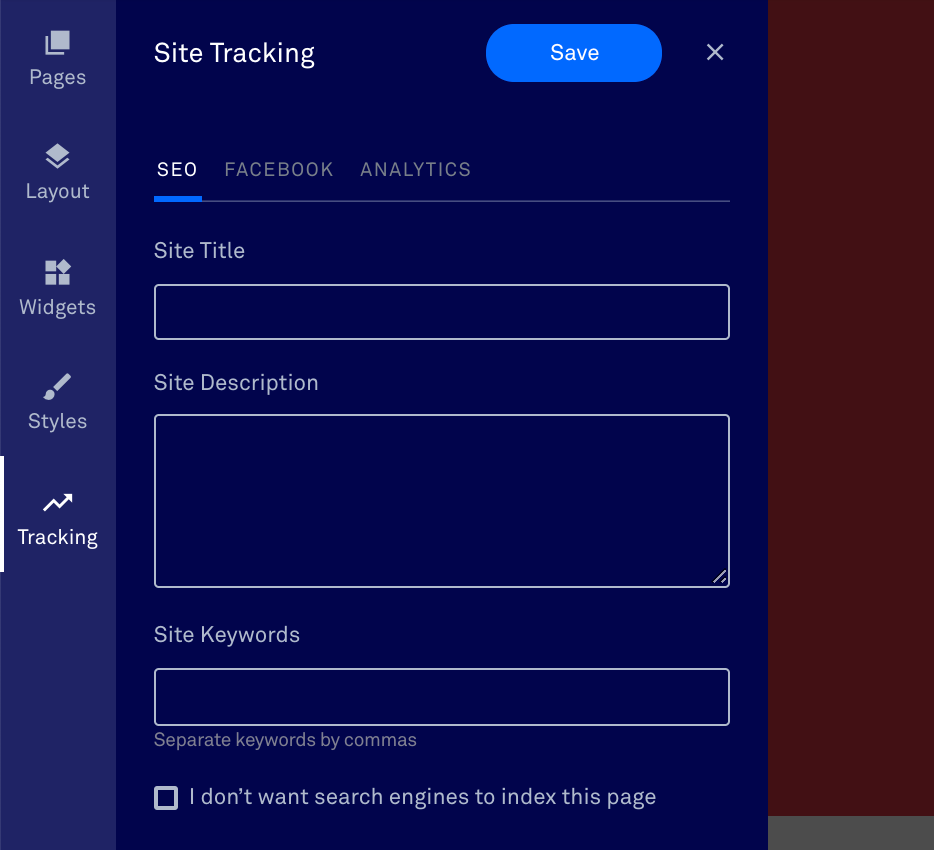
Step 3: Publish your site
Once you are happy with the customisations you’ve made, you can publish your site.
You can either publish your site to your free leadpages domain, hosted by Leadpages servers.
Or you can use a third-party domain.
Host Webinars
There are several benefits that come with hosting a webinar. These benefits include raising your brand awareness, building up authority and trust and creating business relationships.
Using Leadpages can be a cheaper alternative to using webinar software.
When you sign up for Leadpages, you’ll gain access to a variety of templates designed for webinars.
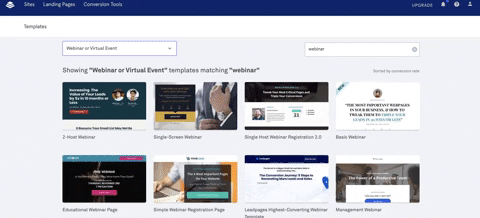
Here is a really informative video by Mandi McGee, giving a detailed step-by-step tutorial on how to host a webinar using Leadpages and YouTube.
Create an on-brand consultation page
Scheduling calls with potential clients can become extremely time consuming. One way to stream line this process is to create a consultation booking page that is connected to your Calendly link.
With the Leadpages template below you can create a consultation booking landing page and customise it so that it is aligned with your branding.
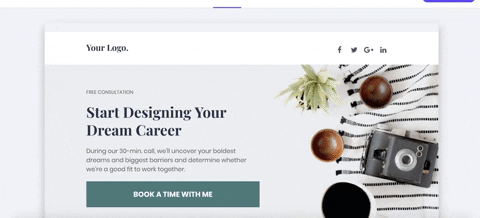
Other use cases
Book promotion
Leadpages can help you to promote your book or e-book. There are several different landing page templates for authors.
Here’s an example:

Tip: to get a 3D mock-up of your book you can hire a freelancer on Fiverr to create it. Here’s a designer with a 5-star rating on Fiverr and 600+ reviews.
Using Leadpages for clients
You can use the drag-and-drop editor to create content for your client’s sites. The videos below will explain how this works.
Using LeadPages for an E-commerce site
If you and/or your client runs an online store via an e-commerce platform such as Shopify, you can take advantage of Leadpages specially designed templates.
You may be running ads and an email campaign to promote products/services in the store. You can create a landing page for these potential customers to click through to.
Having these potential customers click through to a specific landing page that has been optimised for conversions, instead of your homepage may help to increase the return on your ad spend.
Leadpages allows customers to buy products in Shopify stores without leaving the landing page via the Shopify buy buttons.
LeadPages Templates that are optimised for Shopify
There are 3 Shopify templates that you’ll get access to once you sign up for your Leadpages account.
Here is a preview of one of them:
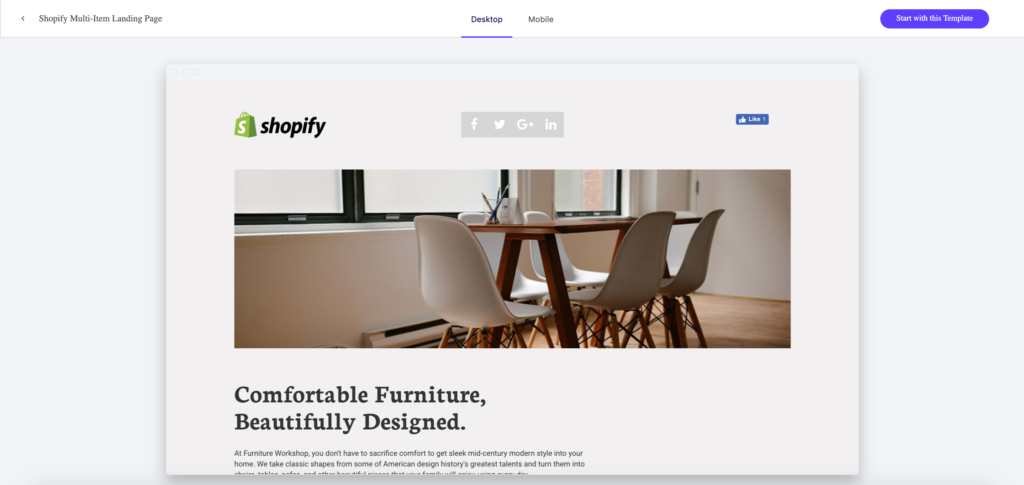
What others have to say
If you decide to sign up for a Leadpages account, you’ll be joining over 40 000 other users.
Here are some mini case studies outlining what others have to say about their experience with Leadpages.
1. Sally Zimney the CEO of This Moved Me
Sally is a public speaking coach. She helps speakers, leaders, entrepreneurs and authors to become compelling and authentic speakers. As well as coaching clients both face-to-face and online. Sally has online courses and a podcast.
She wanted to turn her digital content into customers so she signed up to Leadpages. One thing she really likes about the landing page builder is that the library of resources makes it easy to go from “nothing to done, quickly”.
Sally uses Leadpages for creating and publishing landing pages and pop-ups, getting more people to sign up to her online courses and generating leads.
2. Michael & Chris founders of ShoHawk Media
ShoHawk is a production company and education hub.
They use Leadpages for the website builder and the landing page builder. Michael loves how “easy” Leadpages is to use.
I’ve also had a look around the net to find some less positive thoughts and experiences from users to help you to decide if this is the right product for you.
1. I found an interesting insight from someone with a strong design background.
They stated that as a designer they’d prefer if the pre-made templates with the drag and drop functionality could give them more flexibility in terms of customisation.
They state that they feel the product is more suited for marketers who want to make quick customisations to the existing templates.
I have also seen other reviews stating similar views on customisation being limited or that formatting the landing pages can be quite rigid.
2. Another insight I came across was from a user stating that they need to keep their Leadpages subscription active in order for the content they have made to work.
This is an important insight so I looked into it more.
Leadpages states the following:
“Without an active subscription, the following conversion tools will stop working as expected:
- sites
- landing pages
- pop-ups
- opt-in texts
- trigger links”
They explain that you can export your landing pages in HTML as you own your pages’ content. You can host your pages on your own server but all integration may not work.
3. The standard pricing plan has limited A/B testing functionality. The Pro and Advanced plans have full A/B split testing capability.